

IKEA Family eCard
Add eCard to your smart phone for easy scanning at checkouts!
Prefer to have our physical card? Request for your card here.
- How to add your eCard
Apple Wallet
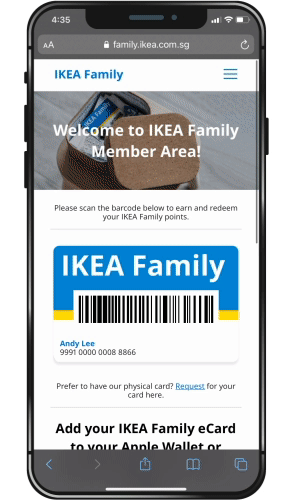
- Request for your IKEA Family eCard via email
- Click 'Add to eCard' on the email that you received
- An OTP screen will appear for a 6-digit code request
- Check your SMS and enter the OTP (6-digit code)
- You can now view your eCard via your browser
- Click 'Add to Apple Wallet'
- Check your Apple Wallet to see your IKEA Family eCard!
Google Wallet
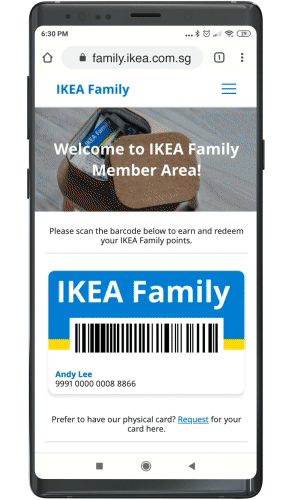
- Request for your IKEA Family eCard via email
- Click 'Add to eCard' on the email that you received
- An OTP screen will appear for a 6-digit code request
- Check your SMS and enter the OTP (6-digit code)
- You can now view your eCard via your browser
- Click 'Add to Google Wallet'
- Check your Google Wallet to see your IKEA Family eCard!
Add to Home Screen
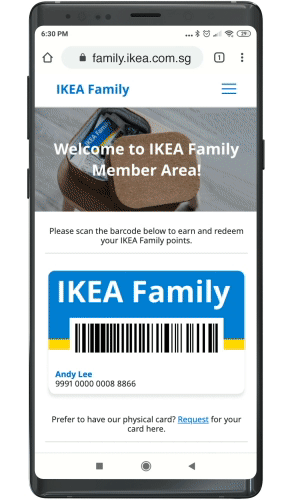
- Request for your IKEA Family eCard via email
- Click 'Add to eCard' on the email that you received
- An OTP screen will appear for a 6-digit code request
- Check your SMS and enter the OTP (6-digit code)
- You can now view your eCard via your browser
- Click 'Add to Home Screen'
- Great! Your IKEA Family eCard is now ready
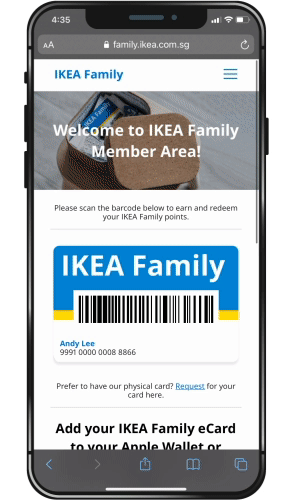
- Request for your IKEA Family eCard via email
- Click 'Add to eCard' on the email that you received
- An OTP screen will appear for a 6-digit code request
- Check your SMS and enter the OTP (6-digit code)
- You can now view your eCard via your browser
- Click 'Add to Apple Wallet'
- Check your Apple Wallet to see your IKEA Family eCard!
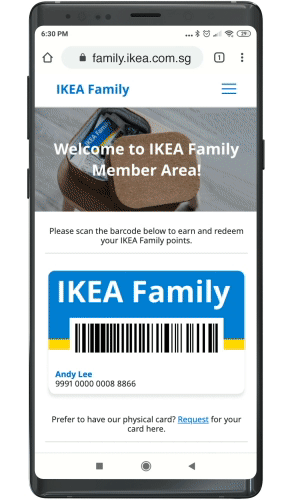
- Request for your IKEA Family eCard via email
- Click 'Add to eCard' on the email that you received
- An OTP screen will appear for a 6-digit code request
- Check your SMS and enter the OTP (6-digit code)
- You can now view your eCard via your browser
- Click 'Add to Home Screen'
- Great! Your IKEA Family eCard is now ready
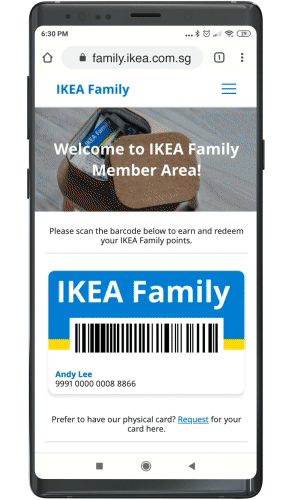
- Request for your IKEA Family eCard via email
- Click 'Add to eCard' on the email that you received
- An OTP screen will appear for a 6-digit code request
- Check your SMS and enter the OTP (6-digit code)
- You can now view your eCard via your browser
- Click 'Add to Google Wallet'
- Check your Google Wallet to see your IKEA Family eCard!



